Mi Robot Vacuum Mop Review – I Spend Less Time Cleaning, But 1 Flaw
I got the Mi Robot Vacuum as a wedding gift. I will share my honest review of owning and using the Mi Robot Vacuum Mop for at least 2 months, almost every day.
What is the Mi Robot Vacuum Mop?
The Mi Robot Vacuum Mop is an automatic robot cleaner that can vacuum and mop your house in 1 go.
I Spend Less Time Cleaning: Before getting the robot vacuum, I clean my studio apartment twice a week, but with the robot vacuum, I only have to do it once a week.
How Does the Mi Robot Vacuum Mop Work?
Flipping the vacuum, you can see the vacuum & brush in the middle of the vacuum. The mopping mechanism is located at the back.

The robot vacuum can be used on both hard floors and large carpets, but not for loose carpets or floor mats.
How Does the Robot Vacuum Mop Navigates?

It uses 3 sensors & a bumper switch to navigate around the home:
- Upward facing camera – to map out the room
- Front and side sensors – to navigate
- Cliff sensors – to prevent falling off stairs
- Bumper switch – to know when it hits something and to change direction

How to Control the Robot Vacuum?
There are 2 ways to operate the robot vacuum:
- Pressing the button on vacuum, and it will figure out what to do automatically
- Using the Mi Home app with more features

On the Mi app, you are able to access cool features such as:
- Control the vacuum suction power & noise
- Control the wetness of the mop
- Scheduled cleaning (this is super cool)
- Remote control feature if you want the mop to go somewhere specifically
- Locate the vacuum to make a sound to tell you where it is if you lost it

How Does the Robot Vacuum Perform In Real Life?
For Best Results: I put away all my carpets, loose items on the floor and floor mats. This way, the robot won’t get snagged on anything and would do a better job cleaning.

Carpet Cleaning: If you have a carpet, it can still vacuum the carpet without an issue and my carpet does not get wet from the mop:


Low Noise Level: The robot vacuum is not as noisy as regular vacuums at an average noise of 42dB.

I can totally work on my laptop while this vacuum is running without an issue.
Cleans Around Furniture: The robot vacuum is smart enough to clean around furniture. It carefully goes around my sofa & dining table legs.

Limitation At Sharp Corners: Unfortunately, due to the round size, and the side brush only fitted on the left side, it can’t reach sharp corners very well:

Usually, I would take a microfiber cloth and wipe around the edge manually before running the robot vacuum.
Docking & Storage: The robot vacuum & it’s charging dock is pretty low & it can all fit underneath my sofa, out of sight.
When I use the Mi app to tell the vacuum to start cleaning, it slowly backs out from underneath the sofa. That’s some James Bond level cool:

How to Clean the Robot Vacuum?
Once a week, or when the dust tank is full, you need to do some basic maintenance. Begin by flipping the robot vacuum upside down:

Slide out the mop cloth, wash & dry:




Summary & Model Comparison
The Mi Robot Vacuum Mop is one of the coolest gadgets that I’ve ever owned. The amount of time and effort I need to manually clean is reduced by at least half.
The robot vacuum can’t replace manual cleaning completely and the creepy camera is very suspect. However, the pros outweighs the cons for me.
There are 3 variations, the one in this review is the model 1C.
The cheapest model ,1G is perfectly fine for most people:

If you think this review has been helpful, and you would want to get one yourself, you can get them at Shopee or Lazada by clicking below:






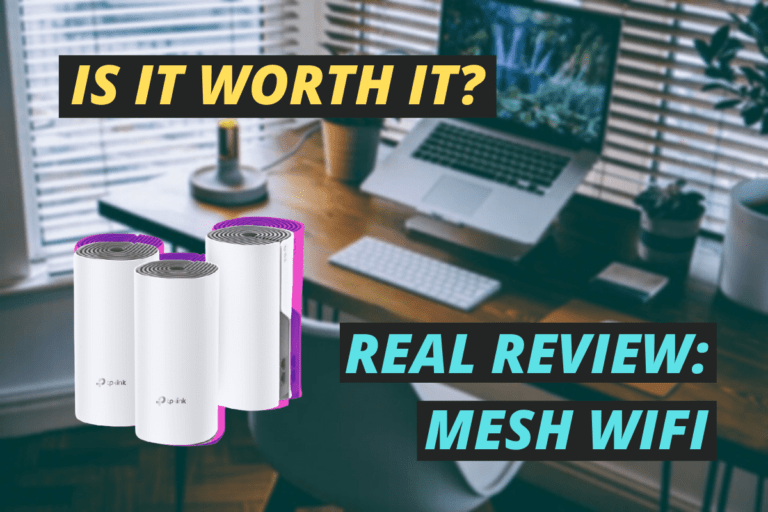
2 Comments