Sony ZV-1 for Solo Content Creators – Upgrade from iPhone?

As a new content creator, I’ve been using my cellphone to shoot videos on my YouTube channel. Several videos in, I realized that I enjoy the process & see a future with me & videos.
So I decided to invest in a better video camera. Here are some features that I want in my upgrade:
- Has a flip-out screen so I can see myself during recording.
- A large sensor. The bigger, the better the video quality.
- A fixed lens as I can’t be bothered changing lenses when I’m out filming.
- A lens with a min of f1.8 (aperture) for that blurry background.
- A solid built-in microphone is a must + external mic input.
The 2 contenders were the Sony ZV-1 & the Canon G7x Mark iii. After many hours of online research, I decided on Sony.
After using this camera as my main A-camera for the past 10 months, I will list down the brutal truths of the pros & cons of this camera that mainstream reviews are not revealing:
Who do I think the Sony ZV-1 is for
If you’re reading this article, you’re probably researching for a camera upgrade & want to know if the Sony ZV-1 is right for you.
From my experience using this camera, I think this camera fits the following demographics:
- For new solo content creators like me who want to upgrade from our cellphones, but at the same time don’t want a bulky professional grade camera with interchangeable lenses.
- For people who already have a big camera but want a smaller camera to take around for vlogs & traveling.
What I Like About the Sony ZV-1
Flip Out Screen

One of the main reasons I got this camera is that the screen flips out to the side, where I can frame myself as I usually film alone.
A screen that flips out to the side is better than screens that flip upwards because it will obstruct stuff mounted on top of the camera.
However, the screen is small & if used in a studio setting, I’d prefer to have a bigger external monitor that I might invest in in the future.
Crisp 4K Quality
The Sony ZV-1 takes crisp, professional-looking 4K footages. Comparing the Sony ZV-1’s footage with something from an iPhone, you’ll see how poor the iPhone videos are when taken into a video editing software on a computer.
Tech Tip – Washed Out iPhone Footage After Import into Editing Software?
— The Value for Money Guy (@HelmiHasanBH) November 11, 2021
The newer iPhones shoot videos in HVEC format which captures HDR.
Unfortunately, this is not compatible with some editing software & it loses all HDR & looks washed out: pic.twitter.com/BAtrYxvjwB
So if you’re getting more serious about your YouTube channel, there will be limitations to the iPhone & the Sony ZV-1 should be a minimum upgrade without venturing into pro-level cameras.
Blurry Background – OK, But Not Great

The Sony ZV-1 has a dedicated button, that when pressed, will open the lens’s aperture as wide as possible (f1.8).
A neat shortcut button to have, especially for people filming themselves as I do.
But due to the camera’s 1″ small sensor, an f1.8 does not give a buttery smooth bokeh as you’d expect compared to professional video cameras with larger sensors.

But for me, this is usable.
Like: Autofocus & Product Showcase
There are 2 modes of autofocus on the Sony ZV-1. The default autofocus prioritizes the human face. In this mode, you’ll be able to see the camera tracking one of your eyeballs. The camera will focus on your face even if other things appear between you & the lens. I am in this mode most of the time.

The second autofocus mode is the ‘Product Showcase’ mode. In this mode, the camera will focus on your face by default until it recognizes that you are trying to show something & it will focus on the product instead. Once you bring the product out of frame, the camera will quickly focus back on your face.

I keep the product showcase featured turned off by default unless I want to show off a product in front of my face.
Caution: If you talk with hand gestures in your videos, it’ll be best to turn the product showcase off, or the camera will focus on your hands instead of your face that could ruin your video.
Compact Size & Low Profile for Shy Vloggers

The Sony ZV-1 is a compact camera thanks to its fixed lens. I’m happy that I don’t have to think about what lens to use & carry all the time to focus more on creating content.
Due to its small size & decent onboard mic, this camera is a joy to travel with & the low profile gathers less attention if you decide to vlog in public. Nice!

Know When I’m Recording with the Tally light

There’s nothing more infuriating than talking to a camera for an hour only to realize that you forgot to press the record button.
The Sony ZV-1 has a built-in tally light, a red light that turns on to indicate that the camera is recording.
Lifesaver.
Full Manual Control
Once I’ve been shooting videos with my phone, there will be moments where I need more creative control that the iPhone can’t deliver.
The Sony ZV-1 has manual control such as shutter speed, aperture & even has a built-in ND filter. That’s like sunglasses for your lens, so you can keep the aperture wide open for that beautiful background blur when you’re shooting outdoors.
External Mic input
Consider watching a video in the following 2 scenarios:
- Low-quality video, but crisp, clear audio
- 4K clear video, but bad audio
Between the 2 scenarios, I would tolerate #2 more than #1. That’s how important audio is, which is often overlooked by many new content creators.

Now, the Sony ZV-1 has an OK built-in mic. Good enough that I won’t need an external mic to keep the setup as low profile as possible whenever I’m vlogging in public.
However, when I’m shooting talking head videos at my studio, the Sony ZV-1 has an external mic input & the first mic that I purchased was the Boya MM1. That was a fantastic value for money shotgun mic for any beginner to instantly level up their audio.
As I progressed, I now use the Synco G1 wireless lavalier mic as I often record when I’m walking around away from the camera.
Remote Control Using the Sony Imaging App
The Sony ZV-1 can be controlled remotely with an app. Where I can change aperture, change the ISO, frame myself & hit record. A handy feature when I have the camera in a studio setup & filming myself.
What I Don’t Like About the Sony ZV-1
Now the Sony ZV-1 has a lot of good points, but it’s far from perfect. Here are its cons:
Terrible Auto Mode & Steep Learning Curve
If you compare the footage from the Sony ZV-1 captured in auto mode vs the footage from an iPhone, you’ll be disappointed to see that the iPhone footage will look ‘better.’
Smartphone cameras use all sorts of software trickery to give you the over-processed footages that we are all accustomed to from social media.
The only way to overcome this is to get out of the auto mode & get used to shooting in manual mode.
It takes some training and a bit of getting used to, but once you get a hang of it, you can unleash your full creative potential.
Terrible Battery Life
Understandably for a small camera, it’ll have a small battery, and with that comes a terrible battery life.
Expect about an hour of straight 4K video recording. Probably less if you’re constantly switching it on & off like you would when traveling.
A solution for this is to get a bunch of spare batteries. But what I think works for me is to stick a mini power bank on top of the Sony ZV-1.

Using a cold mount adapter & a smartphone holder, I can shoot for longer than an hour in my studio without having to take the camera off the tripod to replace the battery.
Camera Angle Not Wide Enough
The lens is not wide enough for certain shots. Contrary to many YouTube reviews where they claim it’s too zoomed in for vlogging, I find it tolerable if you keep the camera as far as your arm can extend.
But where I find it not wide enough is when I have to shoot indoor videos.
There is a wide-angle adapter kit out there, but this is added cost, weight & not to mention not good for the lens motor.
As of now, if I want to take photos of an interior of a house, I’d use the superwide angle lens on my iPhone 13 mini.
Image Stabilization is Bad – Your Phone is Better
The image stabilization on the Sony ZV-1 is not as good as the GoPro, or even your phone.
If you’re planning to do a lot of walking and talking videos with your Sony ZV-1, I’d recommend you invest in a gimbal. Currently, I haven’t purchased a gimbal because my iPhone can take care of the footage where my ZV-1 can’t handle:
For example, when I was shooting a video review of our hotel stay in Perhentian, I used the Sony ZV-1 as my main camera, and my iPhone 13 mini at these scenarios:
- Filming on a moving boat or walking around
- Filming at areas prone to water splashes
- Filming the interior of our hotel room with the super wide angle lens
The image stabilization could be better, but the iPhone can pick up where the Sony ZV-1 falls short.
Micro USB

A micro USB connection is unacceptable in 2021. I believe Sony did this on purpose so you’d eventually upgrade to their higher-end cameras.
Luckily I still have micro USB cables lying around in my house, and I bought some cheap adapters on Shopee.
Timelapse Not Stiched Automatically
Using a timelapse tastefully will elevate the engagement of your videos.
The Sony ZV-1 can take timelapse in a mode that they called ‘Interval Shooting.’ The only problem is that Sony does not automatically stitch all the photos into a video format.
So I had to import all the photos to my computer & upload them to my video editing software to be converted into a video file.

A little tedious, as the iPhone takes timelapse photos and automatically saves them into a video file right on the phone.
Out in the field, I’d default to using my iPhone to take time-lapses. I only use the Sony ZV-1 if I think I need a better image quality & think the extra work is worth it.
My Sony ZV-1 Review
The Sony ZV-1 is an upgrade from an iPhone, but with some limitations.
I believe it’s designed specifically for solo content creators like me. It’s far from perfect. However, pairing it with other cameras will give you the most creative control in your YouTube journey:
| Camera | My Usage |
| Sony ZV-1 | Main footage most of the time + in low light conditions |
| iPhone 13 Mini | Super wide-angle for indoor or landscape shooting Ultra low profile for vlogging out in public Video while walking |
| Insta360 (future) | Action & water scene 360 degree B-roll footage |
To see all of my gear, check out my recommended tech gears:


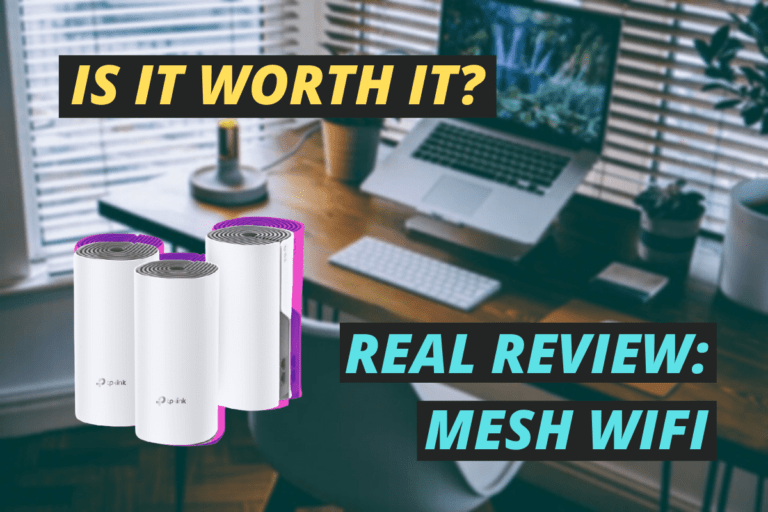

![[Save on Coffee]: Should You Buy an Espresso Machine or a French Press?](https://helmihasan.com/wp-content/uploads/2021/06/Blog-1-768x512.png)

