Mesh WiFi to Fix Unstable Internet on 2nd Floor of Your Home
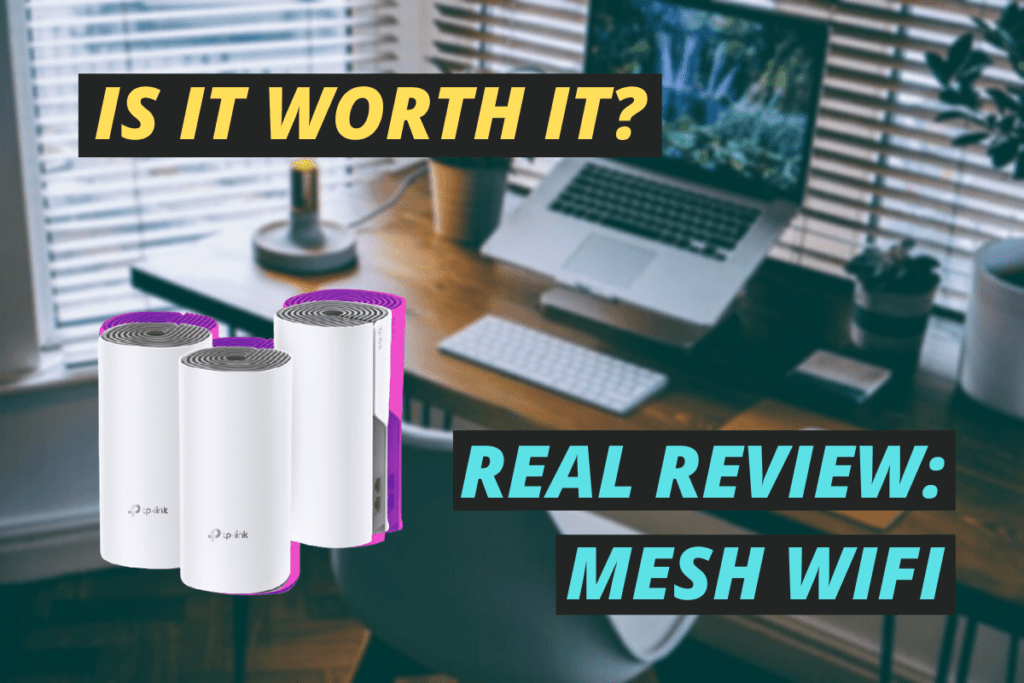
In the Work From Home (WFH) era, with daily video conferencing, unstable WiFi connection in your room is a no-go.
This article will share how I solved my weak internet connection in my upstairs room with the TP-Link Deco E4, mesh WiFi.
Is it worth it?: Yes
Purchase satisfaction: 6 out of 10
Here’s the breakdown:
- What is Mesh WiFi & the difference between a WiFi extender
- Why I chose the TP-Link Deco E4 specifically
- Unboxing & setup for TM Unifi customers
- Speed test & verdict
Let’s get right into it:
Common Internet Problem in a 2 Story Home
Common issues for people living in 2 story houses is that WiFi coverage and stability are not consistent, especially on the 2nd floor.
Both the 5 GHz & 2.4 GHz WiFi from the router could not reach my upstairs room. So I installed a WiFi extender in the middle of level 2:

With the WiFi extender, I can stream YouTube videos in my 2nd-floor room. But since I had to work from home, I started to see limitations:
- Often, the internet from the WiFi extender is unavailable at midnight for about 15 minutes.
- The speed is enough to stream videos, but my video conferencing always lags.
So I started researching for a better solution and stumbled on a fancy new thing called the ‘Mesh WiFi.’
Mesh WiFi Vs. WiFi Extender

WiFi extender rebroadcasts your WiFi signal from your router as a new, different WiFi signal. You’ll connect to the main router WiFi when you’re downstairs, but you’ll have to connect to the WiFi from the extender manually when you move upstairs.
Expect a significant drop in speed (more than half) from the WiFi extender than the main router.
Mesh WiFi: Mesh WiFi routers (satellites) are modular, meaning you can connect a few of them and it acts as one extensive network, as opposed to 2 different signals.
| Difference | WiFi Extender | Mesh WiFi |
| Price | ~RM60 | ~RM 230 |
| Reduced Speed | More than half | Less than half |
| Different Network Name | Yes | Same |
| Do You Need to Change Networks as you move in your home? | Yes | No |
TP-Link Deco E4 vs M4 vs M5 Which to Pick?
If you’re shopping around for mesh WiFi, you’d probably seen these 3 models: Deco E4, M4 & M5. Here’s what they look like:



There isn’t much difference between the M4 & M5 besides the design & cost. If you want the latest and greatest, get the Deco M5.
But if you want to get the most of for money, the only comparison you should be making is between the Deco E4 & the M4.
The first order of business is to run a WiFi speed test. Connect to your WiFi & sit close to the router and run a speed test using this link.
Once you know your internet speed, you can use the table below to narrow down your choices:
| Internet Package | House Built-Up | Recommendation | RM |
| < 100 Mbps | < 3,000 sf (2 storey) > 3,000 sf (2 storey+) | TP-Link Deco E4 (2 pack) TP-Link Deco E4 (3 pack) | RM 269 RM 395 |
| > 100 Mbps | < 3,000 sf (2 storey) > 3,000 sf (2 storey+) | TP-Link Deco M4 (2 pack) TP-Link Deco M4 (3 pack) | RM 379 RM 575 |
In my case, the house that I’m installing the Mesh WiFi has an internet speed of 230 Mbps.
Logically, the best product is the TP-Link Deco M4, but money is a little tight, so I had to choose the cheapest Deco E4, 2 pack, and ordered it off Lazada.
TP-Link Deco E4 Setup
You’ll need an extra ethernet cable that is not supplied in the box. Hopefully, you have extras laying around in a drawer somewhere. If not, you can get them on Lazada

There are some conflicting instructions; On the setup process of the app, it says:
WRONG: Connect the modem to the Deco E4 with the ethernet cable
CORRECT: Connect the TM Router to the Deco E4 with the ethernet cable
The next step is to set up the next Mesh WiFi satellite on my second floor. Here’s how the setup placement looks like:


TP-Link Deco E4 WiFi Speed Test

| Condition of Test | Downstairs | 2nd Floor Office | 2nd Floor Speed Retainment |
| Original Router | 234 Mbps | – | 0% |
| WiFi Extender | – | 14 Mbps | 6% |
| TP-Link Deco E4 | 95 Mbps (E4 Limited to 100 Mbps) | 60 Mbps | 63% |
Is It Worth It?
Yes, It solved my problem, but it created a new one.
Buyer satisfaction rating: 6 out of 10
Pros of Mesh WiFi – Deco E4
I don’t have to manually change the WiFI every time I go up or down in the house.
The WiFi is more stable in my 2nd-floor room for seamless video conferencing.
Cons of Mesh WiFi – Deco E4
RM 230+ is still a big jump from my WiFi Extender that cost me RM 60.
I was a little disappointed that the TP-Link WiFi can only retain 63% of the Mesh WiFi satellite connected to the router downstairs.
Considering that my internet package speed is 234 Mbps, The Deco E4 limited the WiFi speed downstairs to 100 Mbps, and the mesh WiFi upstairs is a fraction (63%) of that 100 Mbps.
If I had a higher budget with such a fast internet package (above 100 Mbps), I would have gone for the Deco M4 instead that is not limited to 100 Mbps.
If you don’t do video conferences at home and only play YouTube videos, a cheap WiFi Extender would be enough.
Let me know in the comments your experience with the WiFi extender.







Hi Hasan,
After you had set up the mesh wifi on the second floor, i was wondering if the wifi on the ground floor (where the primary router is set up) had its speed reduced. If so, was it very noticeable?
Thanks,
Eugene
My original WiFi can go up to 300Mbps. The Deco model that I have here, is limited to 100 MBps. So yes, it is limited by the new mesh wifi, actual speed is downstairs now is around 90+ Mbps, upstairs is around 80 Mbps. But I knew about this before buying. As I can’t afford the M4 version that can support up to 300MBps speeds
Hi.. my existing tm router only supports 2.4ghz.. can I replace the router with E4? I contacted TP-Link and they said it can be done. However many forums I’ve seen said must connect to existing router then modem.
Thanks !
According to TP-Link’s website, the E4 Deco router is dual-band. For 2.4 GHz bandwidth, it will be limited to 300 Mbps: https://www.tp-link.com/my/home-networking/deco/deco-e4/
Hi Irene,
I also want to understand if E4 is replaced with router or need to connect thru existing AC1200 router? I’ve tried the set up many times connect with Unifi router and it is failed.
You need to connect it to your existing TM router. Refer back to the section titled:”TP-Link Deco E4 Setup”
hi hasan,
would u recommend 3 unit of e4 or 2 unit of e4 is sufficient for a double storey terrace?
since my house internet maxing at 100 mbps, im planning to get the e4 to fix my wifi issue at 2nd floor.
thanks!
This will depend on how big is your home. It’s always better to have more satellites if you’re facing coverage issues. If your internet is maxed out at 100MBps, then no need for M4. But, in the future, if you upgrade your internet, you might have to upgrade your mesh router again to cope with the higher speeds.
That is the proper blog for anybody who wants to search out out about this topic. You notice so much its almost hard to argue with you (not that I actually would want匟aHa). You positively put a brand new spin on a topic thats been written about for years. Great stuff, simply great!
Thanks! Much appreciated 🙂