How to Check and Pay Your TNB Bills Online – Via MyTNB & Maybank2U

The TNB website is revamped and is much user friendly compared to before. Here’s what you can do online:
- If you’re a homeowner, you can check the TNB bill for your own home.
- If you’re a landlord, you can check the TNB bill for your tenant.
- If you’re a tenant, you can check and pay your TNB bill yourself without bothering your landlord.
- You can check and pay your TNB bills if you lost your physical bill or currently overseas.
In this guide, I’ll show you a step-by-step guide on how to check and pay your TNB bills online through mytnb website or Maybank2u.
Check Your TNB Bill On TNB Website
Go to www.mytnb.com.my and click on ‘Register Now‘:
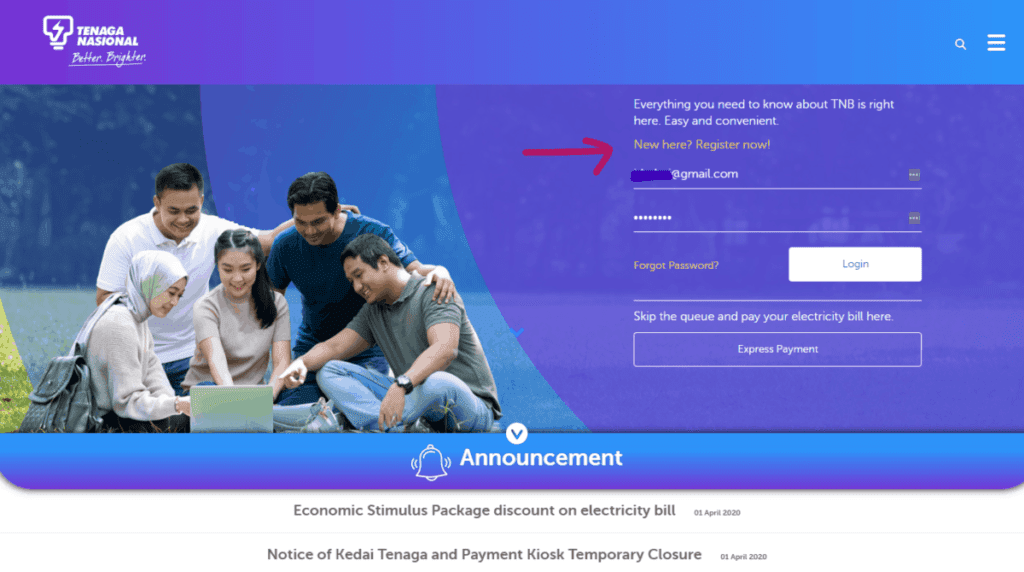
Click on ‘Register Now’ to register as a new myTNB User:
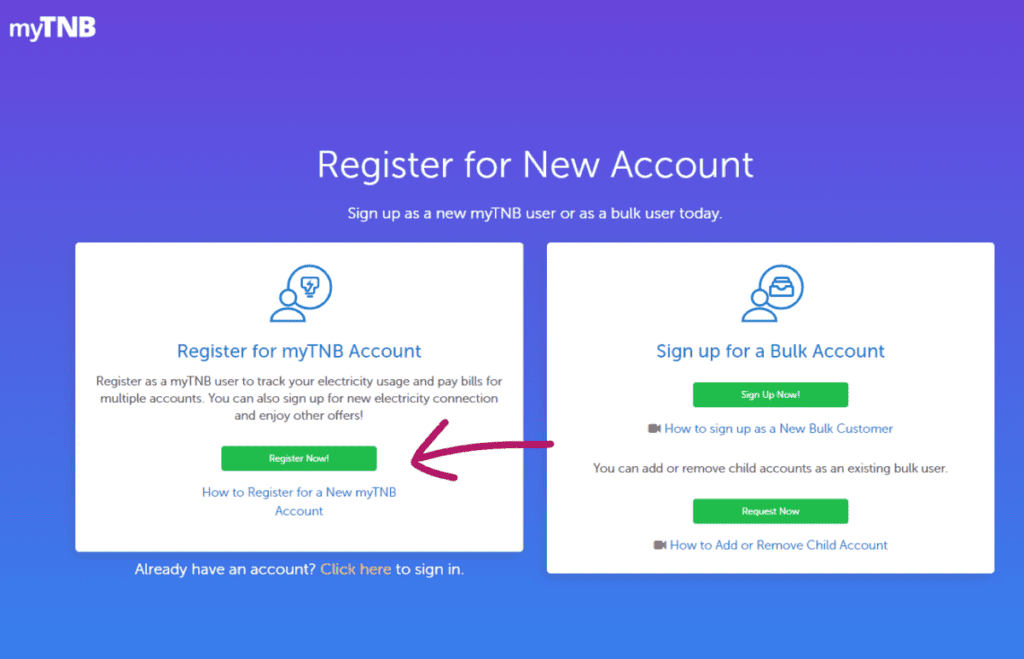
Register your details and follow their instructions:
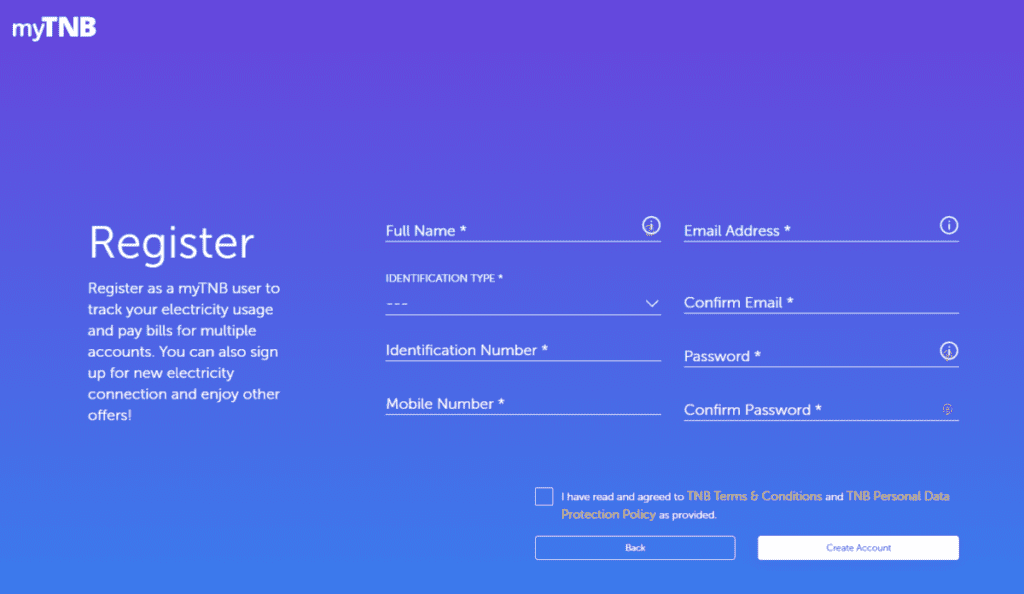
Once your account is verified, and you’ve logged in, you need to add a TNB account (either your own home or the place that you’re renting).
Add a TNB account by clicking on ‘All Accounts‘ then ‘Add Accounts‘:
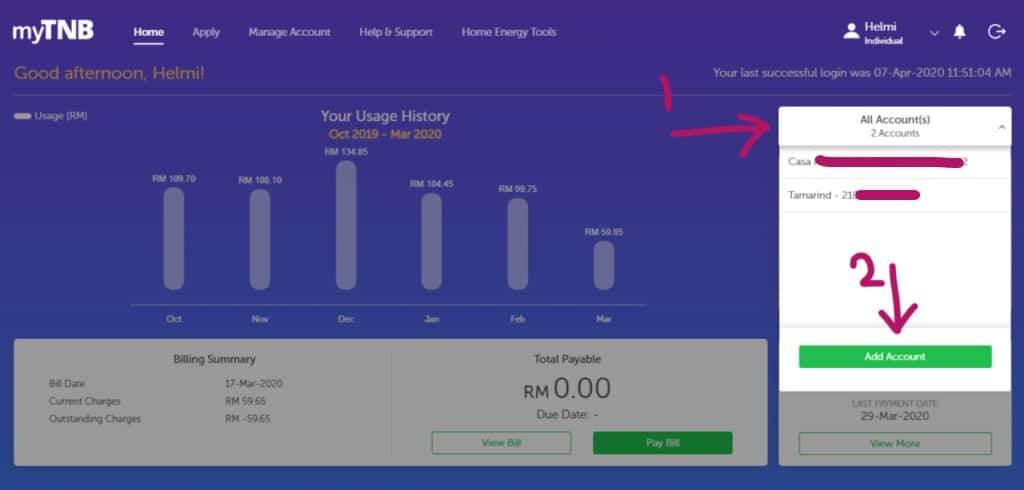
Depending on if you’re a homeowner or a tenant, click on the appropriate button:
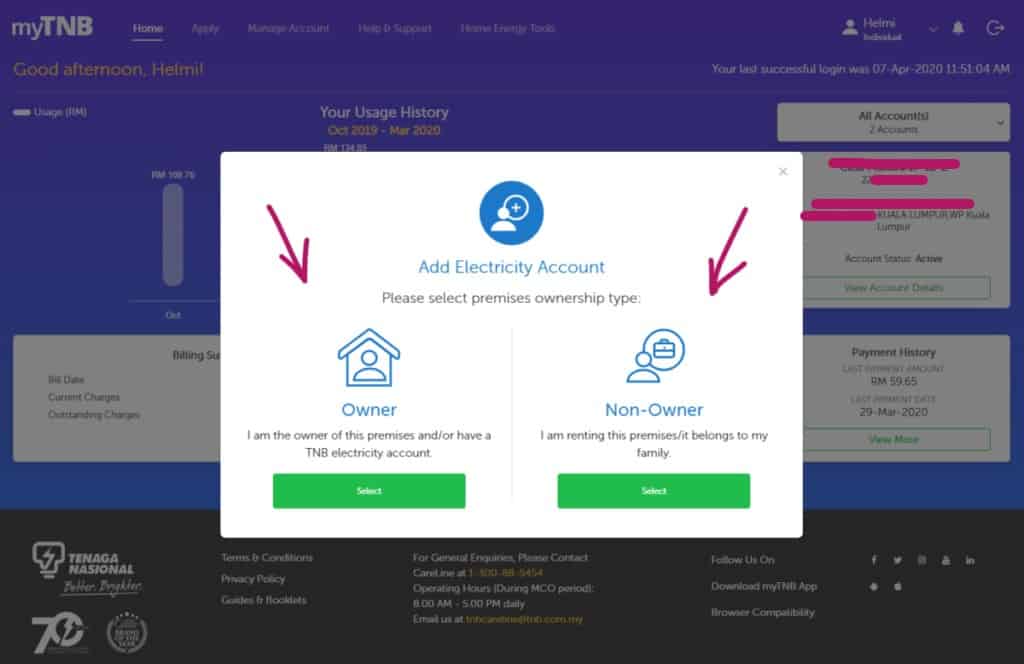
Both procedures will be similar. For this guide, let’s say that you’re a tenant and would like to check and pay your TNB bill yourself online.
As a tenant, I’ll go to the right side for ‘Non-Owner‘ and click on the ‘Select‘ button.
Fill in the information below:
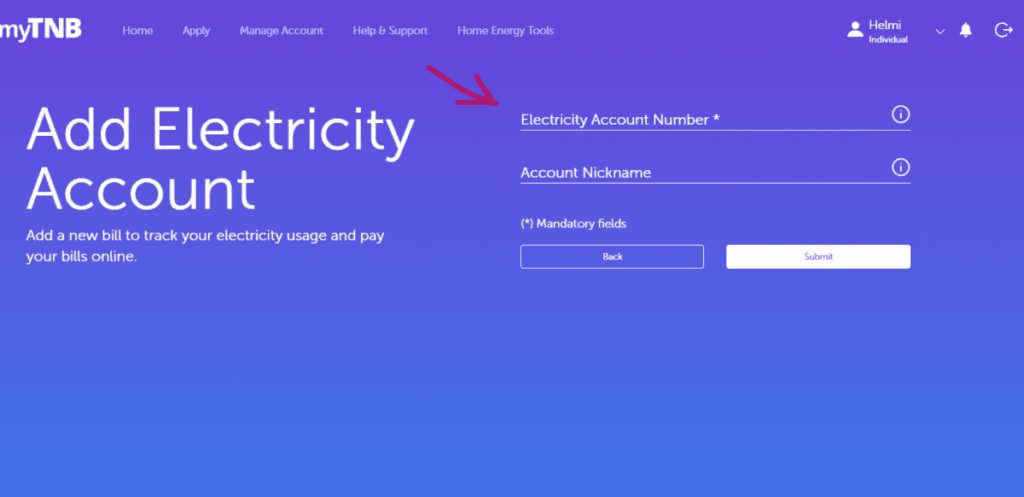
Your Electricity Account Number is shown on your electric bill. Get your physical TNB bill and key in the the account:

You can put any account nickname. But for me, I usually place a short address so I know this account is for which property.
Click on Submit. You’ll be shown the following message. Just tick the ‘agree‘ box and click on ‘Proceed‘:
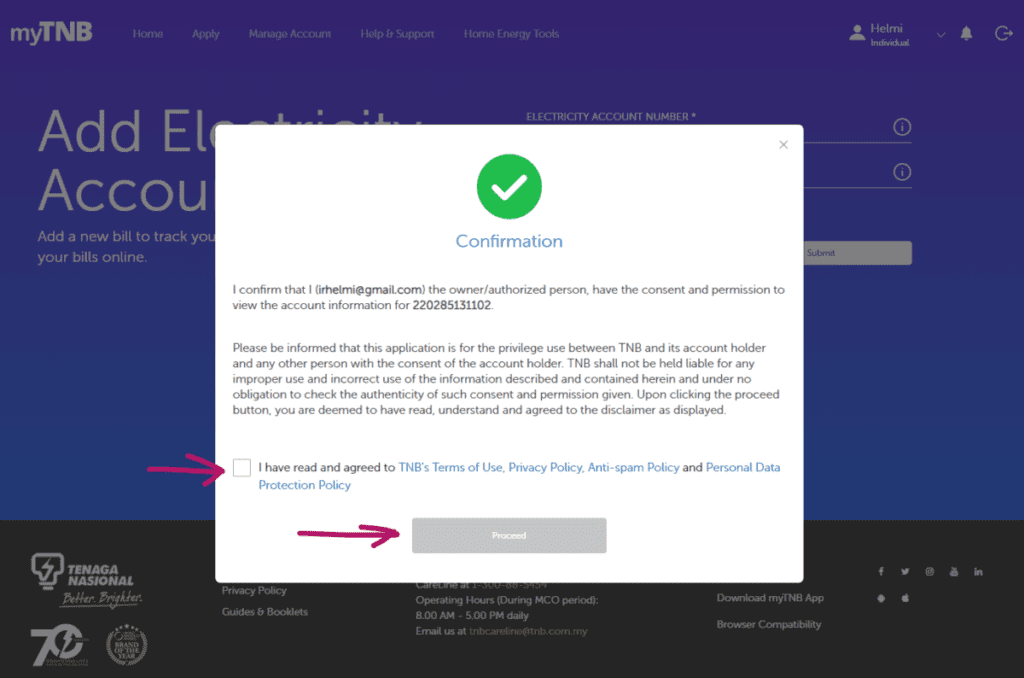
That’s pretty much it, and when you go to your home page, you can see your usage pattern and payable bills. Here’s what mine looks like:

How to Pay TNB Bill Online (MyTNB)
Log into your mytnb account and select which property account you want to check and pay your bill.
Then, click on ‘Pay Bill‘ and follow their instructions to pay:
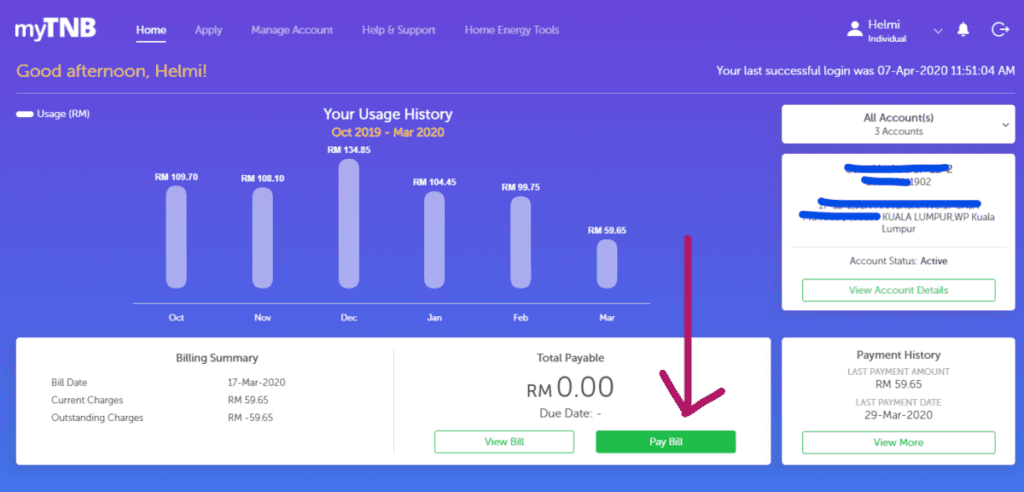
On mytnb, you can pay either through online banking or debit/credit card.
Previously, for credit cards, TNB only accepts Visa & Mastercard. But in 2020, they recently accept AMEX:
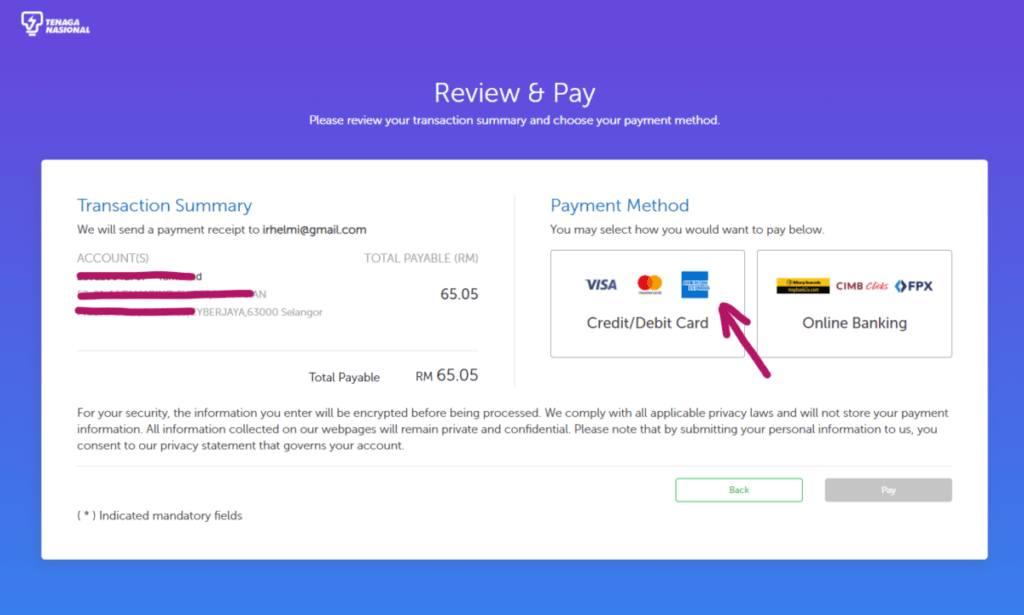
Which is great because some AMEX cards give out cashback rebates.
How to Pay TNB Bill Using M2U
Besides paying your bills through the mytnb website or app, you can also pay your TNB bills directly through Maybank2U.
Unfortunately, you can only pay but not check your outstanding TNB bills via Maybank2U. So you need to have your physical TNB bill handy when you pay your bills via Maybank2U.
Go to the Maybank2u website and log in to your personal account:
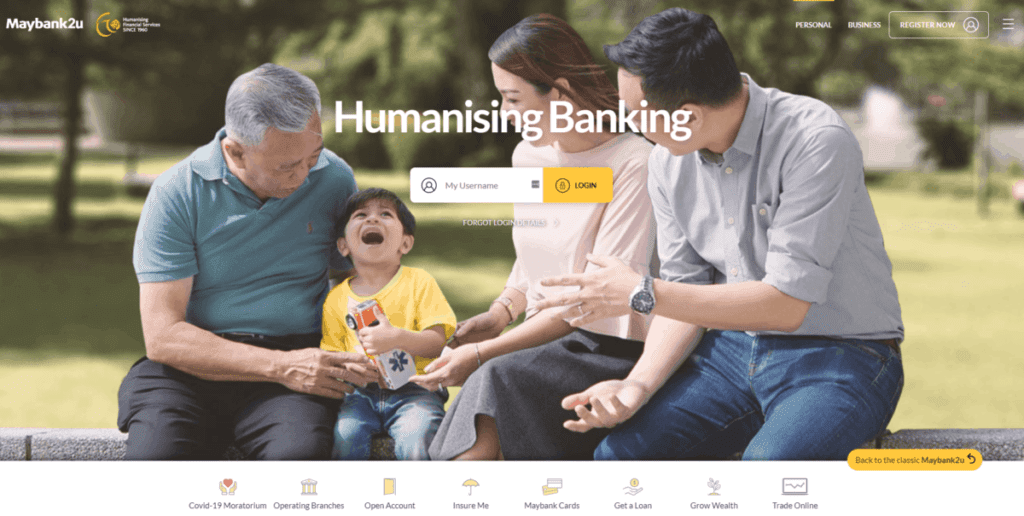
Once in, on the main menu on the top right corner, click on ‘Pay & Transfer‘.
Click on which account you want to pay from.
Under ‘Pay to‘ and ‘New Payment‘, type in ‘Tenaga Nasional Berhad’:
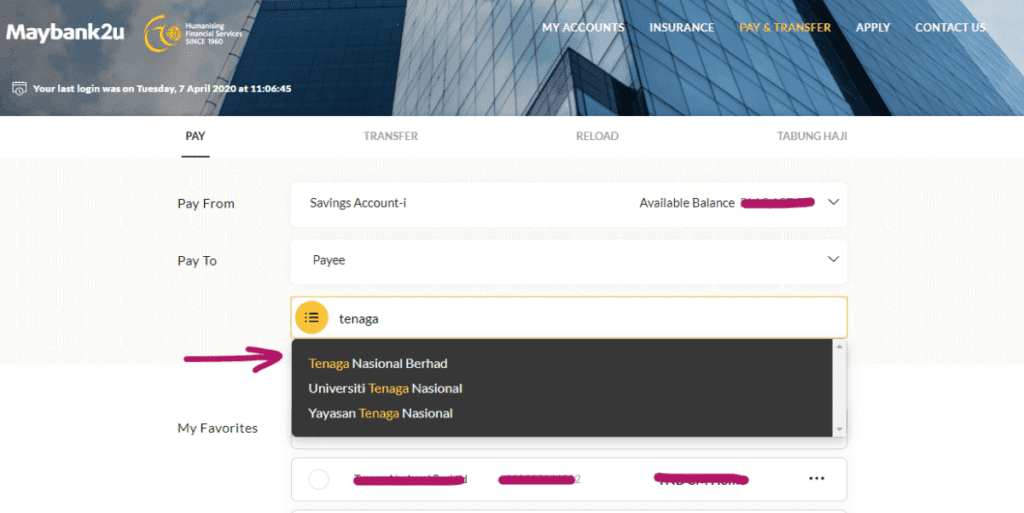
You’ll be asked what your TNB bill account number is:

Get your physical TNB bill and look for:
- Account number
- Total payable (Jumlah Perlu Dibayar):

Fill in the amount as stated on your physical TNB bill and click on ‘Pay‘:
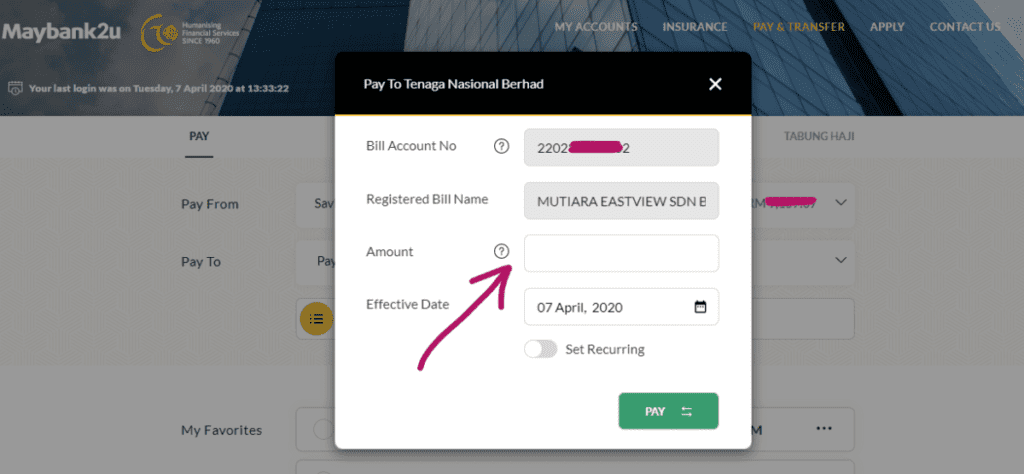
That’s it!
Summary
I hope this has been helpful. If you want to pay your bills through Maybank2U, you need to have your physical TNB bill with you to know your account number and how much you owe TNB.
However, if you don’t have the physical bill with you (maybe you’re overseas), you can check and pay your TNB bill on the mytnb website directly.
Here’s a useful article on how to identify what is the biggest energy user in your home and how to reduce your TNB bills.






