How to Be Alert & Dispute a Fraudulent Credit Card Transaction
The other day, I was attending a course, and all of a sudden, I received a notification on my MAE app (an app for Maybank customers).
I was on a physical course. Clearly, it wasn’t me.
So when I reached home, I called up the bank. This article & video above will help you determine what to do if you are in a similar situation.
Google the contact number for your bank. In this article, I’ll show how to do it for Maybank credit card users.
I got on a call with Maybank’s fraud department (there is no waiting online).
Here’s what I learned about our telephone conversation with the Maybank fraud executive:
How Does Credit Card Fraud Happen?
The credit card information on my computer or smartphone is compromised.
It could be a malware application that is designed specifically to steal sensitive information like credit card info.
The rep told me that this incident can be due to the following reasons:
- I gave my credit card info to someone.
- A family member used my card to purchase.
- A malware app I recently installed stole my card info.
How to Minimize Your Risk
The rep told me to install an anti-malware or anti-virus on my phone & computer to help periodically check for suspicious files.
It’s a good habit to periodically check your credit card statements. Either on the app or on your computer.
Turning on the notification for each transaction will be super helpful. That’s how I noticed this fraudulent activity on my card.
For Maybank users, the M2U app could not notify you of each transaction. You need to use the MAE app & link it to your M2U app.
Step-by-Step to Dispute a Fraudulent Charge
Go to maybank2u.com.my.
Scroll all the way to the bottom, under the column ‘Maybank Cards,’ & click on ‘Card Related Forms.‘
Click on the ‘Card Dispute Form.’
Good luck!

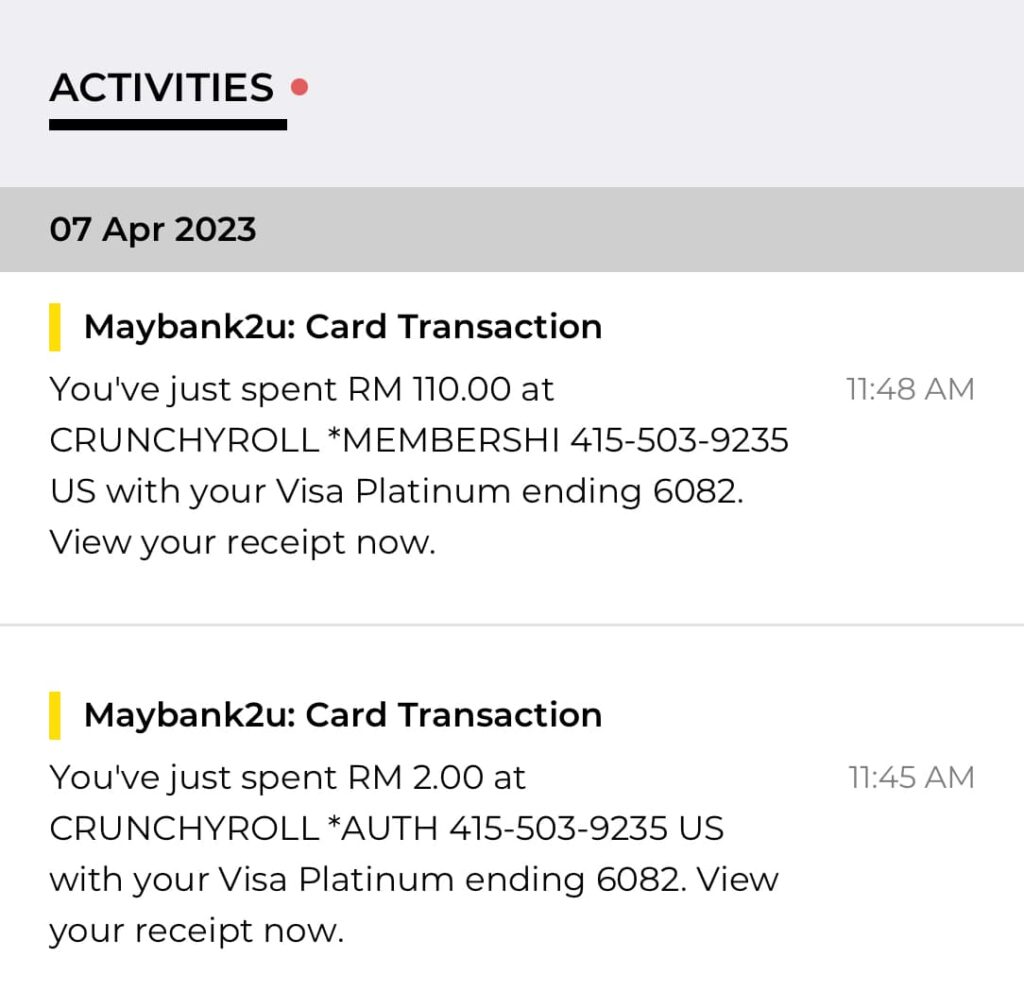
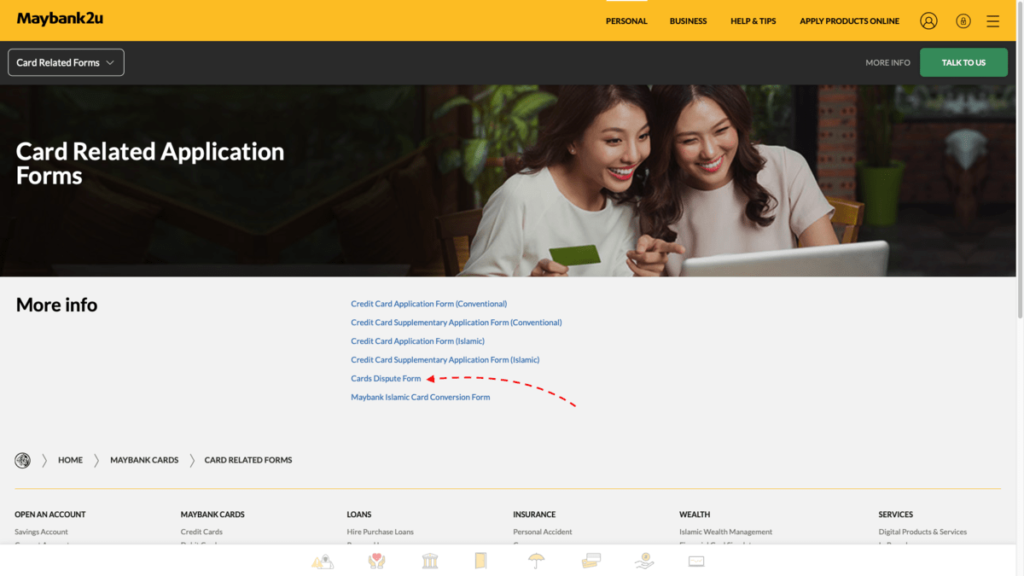
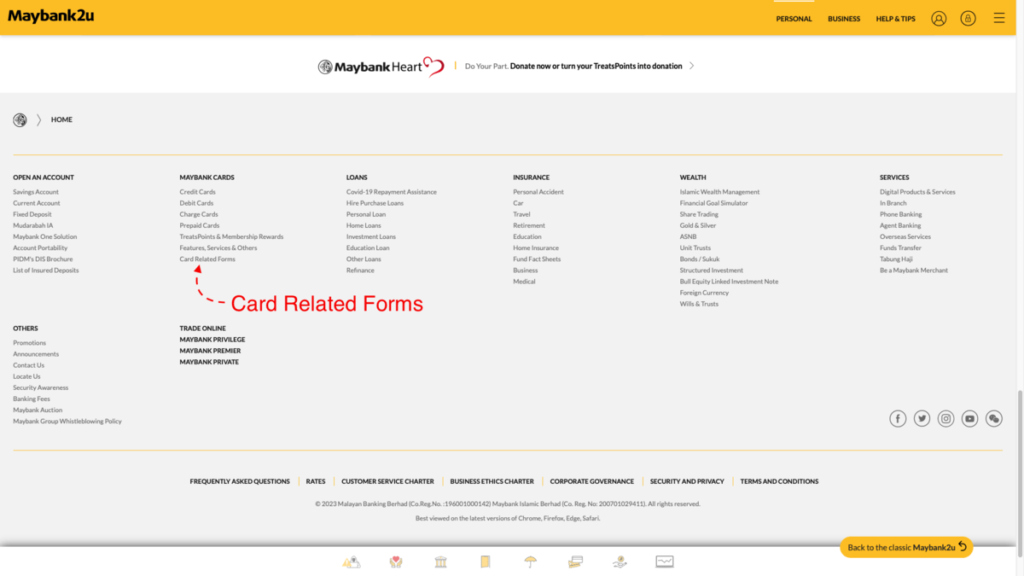
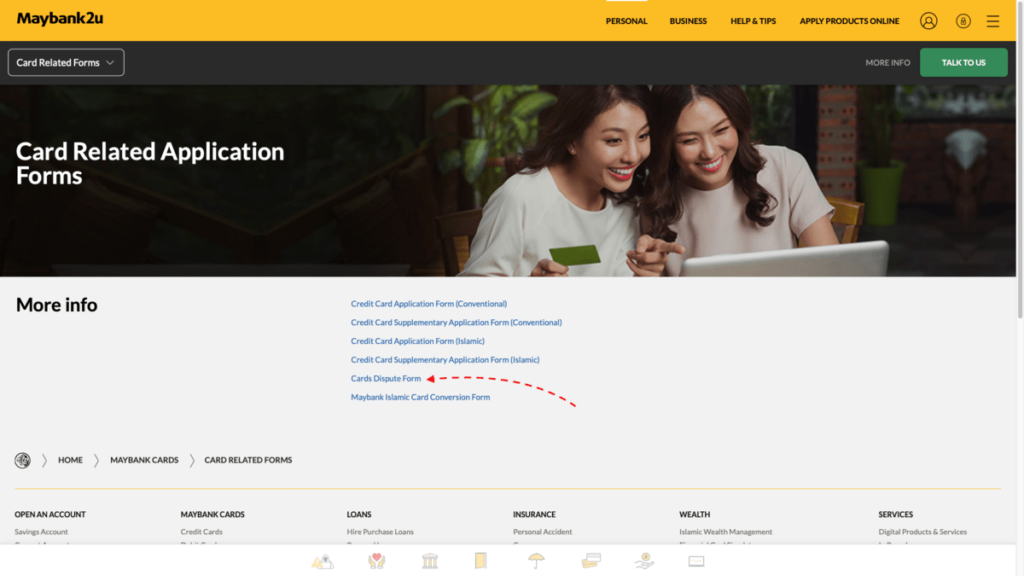


![[Survey]: Average Malay Wedding Cost Breakdown – Guide for Couples](https://helmihasan.com/wp-content/uploads/2022/05/WEdding-cost-survey-768x512.jpg)

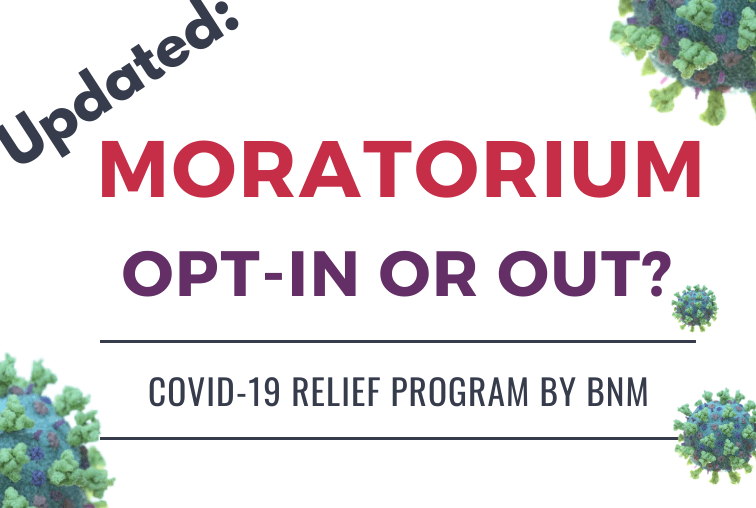
![[Milestone]: Balkoni Hijau is Listed as Top 20 Personal Finance Blog in Malaysia!](https://helmihasan.com/wp-content/uploads/2021/07/TOP-20-768x512.jpg)
One Comment