YouTube Thumbnails – How I Got 9% Click-Through-Rate (CTR)
As the saying goes in the YouTube community If your Thumbnails suck, no one will click on your video.
And all of that hard work scripting, editing & late nights is for nothing
You’ve even tried to copy your favorite YouTubers thumbnail, only to see your videos flop, HARD
So what’s their secret?
how can you create a clickable thumbnail even if you’re artistically challenged (like me) & not good with Photoshop?
I’ve spent over 200+ hours studying top YouTube creators’ advice & even paid for thumbnail expert consultations
And I realized a pattern And formula for extremely clickable thumbnails.
So at the end of this video, you’ll understand the:
- Thumbnail Ideology
- Thumbnail styles that suit you
- Go over a live Design
So your videos get the clicks & views that they deserve.
The 4 Thumbnail Principles
So let’s start with the 4 principles for a good YouTube thumbnail.
Principle #1: Do the Thumbnail BEFORE the Video
Most big YouTubers agree on this
from Mr Beast, Aprlynn Alter, and Ed Film Booth,
Now, I don’t think we should take famous YouTuber’s words as gospel.
But if you really think about it, it makes sense.
Here’s Mr. Beast’s logic:
“The thumbnail & title’s job is to make people scrolling curious.
They see your thumbnail, they want to know what’ll happen next, or they need answers to satisfy their curiosities.
Then, your script & video needs to meet or exceed the expectations raised by your thumbnail.”
Think about that for a minute.
It does make sense now, doesn’t it?
So, 80% of the work (ideation, thumbnails & scripting) comes way before you even touch the camera.
here’s the work process for a successful YouTube video, in order:
- Have a BANGER video idea (if you need help with that, watch this video here).
- Create the thumbnail & title to spark curiosity (an emotion) – which is what this video is about
- Create the video script to meet or exceed the expectation raised from the thumbnail
- Only then you’ll produce the video
Principle #2: Shitty But Unique is Better than Cleanly Edited But Generic
OK, shoutout to Moneymaxxing for this tip.
His YouTube channel is the perfect example of this in action,
His new channel broke through the noise in one of the hardest niches: Growing on YouTube.
His simple thumbnail with the frog meme stood out from the crowd by being an ‘alien’ in the sea of cleanly edited but generic thumbnails.
So this proves a point to newbies:
You don’t need advanced photo editing skills in Photoshop.
Any beginner with free software like Canva will be fine if you’re starting out.
All you have to do is to NEVER BLEND IN with the crowd
I’ll show you how to do exactly this in a minute.
Principle #3: Design Your Thumbnails with Mobile in Mind
Most of your viewers will not be watching YouTube on their perfect home setup with dual 42” LED screen with RGB lighting
Chances are, potential viewers are looking at your video thumbnail on their phone or on the suggested sidebar
In other words, most viewers will look at a tiny version of your thumbnail.
So design the thumbnail so it stands out on the YouTube sidebar or mobile view.
Here’s how you can do that:
- Make it as simple as possible
- Good contrast: bright & dark colors
- A max of 4 words or none at all
Here’s how to visually test your finished thumbnails:
- YouTube search your keyword.
- Pick the best ones
- Screenshot them & place them in a 3 x 3 grid on Miro
- Use thumbsup.tv to test your thumbnail & title together, screenshot it & put it in the middle of that grid.
- Now ask yourself, from all the competition, is your thumbnail unique enough? Will I click on this?
Principle #4: Thumbnail Performance
Your thumbnail performance can be quantifiably measured by a metric called ‘Click Through Rate’ or the YouTuber kids call CTR.
In simple English CTR means the % of people who clicked on your video after they saw your thumbnail & title
So a 5% CTR could mean, that out of 100 people who saw your thumbnail & title (impression), 5 people clicked on your video.
You can access your CTR data by:
- going to your YouTube studio
- Pick any long-form content (Shorts don’t have thumbnails)
- Click on the graph icon
- Click on the ‘Reach’ tab
- On the ‘Reach tab’ click on the ‘Impressions Click-Through-Rate’ inner tab
Don’t overcomplicate this, a good CTR to aim for is anything more than 10%.
Alright, enough theory, let’s get down to business by showing you the types of thumbnails you can do.
Thumbnail Styles
As a beginner, this whole thumbnail design could be incredibly overwhelming.
But luckily, I’ve done tons of research and there are 4 types of high-performing thumbnails on YouTube.
Let’s go over them one by one (I’ll leave the link for these channel examples in the video description)
| Type | Examples | Elements | Typical Niche | Pros | Cons |
| YouTuber Classic | Nate Black, Vanessa Lau, | background, facial expression, text, emphasizing element | Lifestyle, educational or anyone starting on YT | Easy to make, perfect for beginners | Mainstream. Hard to stand out. Must bank in on your personality |
| Clean, Heavy Edit | Mr. Beast, Danial Fazio, N8wealth, Alex Hormozi, | Edited to have super high contrast, 2 to 3 words, elements to symbolize video ideas | Gamers, entertainment channels & agency owners | If you know how to do this, you know how to get people’s attention. Period | Need photoshop skills. Generic & high competition |
| Simple & Cinematic | Life of Reza, Lynnette Adkins, Matt D’Avella, Yes Theory | No text, cinematic scene at a beautiful place | Artistic characters – videographers, travel vloggers | Banking heavily on personal branding & photography skills | hardest to pull off as a beginner |
| Raw & unique | MoneyMaxxing | Looks crudely put together. But somehow it works. unique and causes curiosity | New wave / 2023 trend setters / advanced | Proof you don’t need cray photoshoppin skills to be blow up | It looks crude but requires a lot of talent to pull off |
So now you know the 4 thumbnail styles you can try
One of these will resonate with you very well.
You can see yourself in one of these thumbnail styles.
Which one is it? Leave a comment & tell me why.
The next thing I want to share with you is some of the thumbnail designs I made for my client.
Thumbnail Design Live Demo
One of my clients, Molly.
She’s a sales funnel expert, where she helps business owners automate their sales with a landing page & email copywriting.
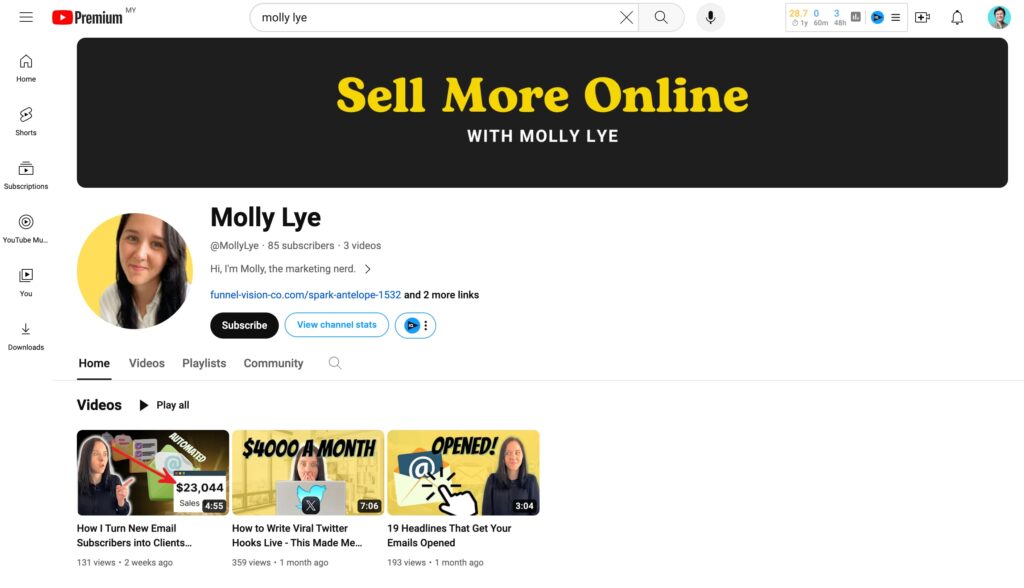
I helped set up her YouTube channel from scratch & did her first few videos.
One of the videos I did for her was about how to write emails that your target audience wants to click & read.
Which is super relevant to her target audience
I always start with the
- Look at competitors & screenshot
- Max 4 elements
- Bland background
- Main character/element – needs to be weird, wacky
- Secondary elements to enhance the main character – arrow, circle
- Text – Less is better, max
- Color combo – contrast
- Make 4 variations
- test on thumbsup.tv & ask feedback
Conclusion & What to Do Next
So now you know how to create a good thumbnail to give your videos the clicks & views that it deserve,
The next thing you should be wondering what to do is how to write a killer YouTube intro
In order to do that, click this video right here (coming soon).






