Smart Door Lock Owner Review – Almost Perfect & How to Fix It’s 1 Fatal Flaw
I’ve installed a smart lock on the front door of my newly renovated apartment and I’ve been quite happy ever since.
A Door Smart Lock is a digital technology that can replace your traditional key with an RFID tag, passcode, or smartphone app.
When I was shopping around for one, I wasn’t happy with the information available online. Nobody explained and convinced me enough to buy one.
So I got one within my budget, and I’ll be sharing how the Smart Lock works, together with its pros and cons from an actual owner.
Why Did I Install a Smart Door Lock?
The truth is, nobody needs a Smart Door Lock. I got it because it’s simply: Hella COOL, where the modern looks compliment my newly renovated apartment:

Without getting too technical, let’s see how it works:
How Does a Door Smart Lock Work?
The Smart Lock usually operates on batteries. My Novalock uses 4 x AAA batteries (not included). I highly recommend quality brand batteries (e.g., Energizers) to guard the door of your home.

If you close the door, the Smart Lock will automatically lock the door by default. Pushing the handle down on the inside will unlock & open the door.

For extra security, you can electronically activate the main lock by rotating the handle upwards. The main lock can be activated either from the inside or outside of the door.

In the next section, let’s see the different ways you can unlock the Smart Lock:
How to Unlock the Smart Lock?
Most Smart Locks can be unlocked using a combination of these methods:
- RFID tags or card
- Smartphone app (Bluetooth or WiFi)
- Fingerprint scanner
- Number pad
- A traditional key as a backup
Realistically, most people don’t need all the unlocking methods listed above. To save money, you can pick a Smart Lock model that only has the features that you need.
In the next sections, I will explain how each unlocking method works using my own Novalock as an example:
Number Touchpad (Passcode)

You can program the Smart Lock with an 8-digit number key (called Passcode). The front of the Smart Lock is touch-sensitive.
Touch the front part of the Smart Lock & the numerical keypad will light up. Key in the Passcode followed by the hash key.
| Scenario | LED Indicator | Sound Feedback | Door Lock |
| Correct Passkey | Glow green | “Unlocked” | Unlock |
| Wrong Passkey | Glow red | “Operation failed” | Remain locked |
How to Set Passcodes
Open the Door Guard app and click on ‘Generate Passcode,‘ where you can generate 3 types of passcodes:

- Permanent: A passcode that everyone who lives in your house will use all the time
- Timed: A new passcode that is only valid from a timeframe that you set. Perfect for guests staying over
- One-time: A new passcode that is valid for 6 hours. Perfect to let contractors in
My wife & I both memorize our permanent Passcode for emergencies. But because the Passcode is 8-digits long, it’s tedious to key in the numbers each time we come home.
Our preferred way of unlocking the Smart Lock is by using the RFID tags:
RFID Tags & Card

RFID stands for Radio Frequency Identification. You can think of the RFID tag as a digital key. Simply tap the correct RFID tag on the keypad area of the Smart Lock to unlock the door.
There were 4 RFID tags included in the box together with the purchase of my Novalock:

You can program any RFID tag to be your digital key through the Door Guard app:

You can also buy additional RFID tags online. Here’s an example from Lazada Malaysia:
BONUS Feature: The Malaysian IC (MyKad) has a built-in RFID feature. So any Malaysian can program their MyKad as a compatible digital key for the Novolock Smart Lock. Pretty sweet!

Although a cool feature, I’d have my reservations about using my ID card as a digital key to open my home door.
Not going to lie though, it is a pretty cool feature!
Fingerprint Scanner

There are Smart Lock models with and without a fingerprint scanner.
After consideration (let’s be honest; budget restrictions), the RFID tag feature was what I cared about the most. So I decided to get the cheaper version without a fingerprint scanner.
If you were to get a Smart Lock with a fingerprint scanner, it should be where my thumb is in the picture above.
Smartphone app

To set up your Smart Lock, you must install the Door Guard app (Android & Apple).
You’ll use the app to set up all of your passcodes and assign your RFID tags. Apart from that, you can use the app itself to unlock the Smart Lock via Bluetooth (you’ll have to be near to the Smart Lock).
For other more expensive models, the Smart Lock connects via the app using WiFi. The benefit of this is that you can unlock the door remotely from the app anywhere you are in the world, as long as your phone has an internet connection.
This feature might be desirable for people or Airbnb hosts who want that extra bit of protection of who they want to let in and when.
Home Entering History
The other cool thing is that the app shows all entering record and by which method:
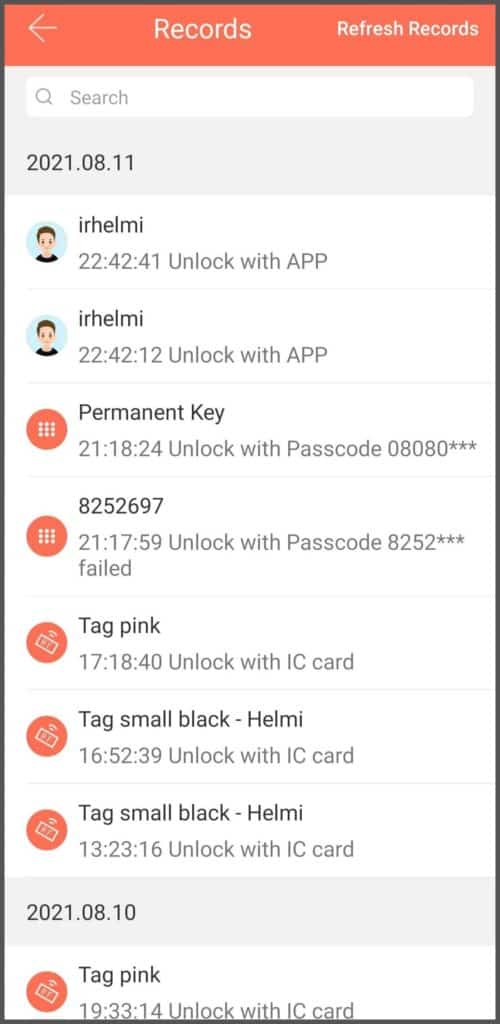
This might be useful to monitor kids, guests, and contractors coming into your home.
The dark side: A company has a record of who enters your home and when. What is your views on this? I’d really like to know. Leave a comment at the end of this article.
Traditional Key as a Backup

The Smart Lock is a thoroughly engineered product. It will always stay locked by default.
But if you’ve lost your RFID tags, the app stopped working, or the battery dies, you can still manually unlock the Smart Lock using a traditional key.
The keyhole is at the bottom of the Smart Lock. So far, I still carry around the traditional key with me until I am fully confident that I can rely on the Smart Lock.
Pros & Cons of a Digital Door Smart Lock
The Smart Lock does make my life more convenient as I don’t have to carry around a traditional key.
I like that it makes it easier to unlock my door when I have a handful of groceries with me rather than fumbling keys to get in.
I’ve had the Smart Lock for 5 months, and the remaining battery is at 45% capacity (using 4 x AAA Energizer batteries). At this rate, I’d have to change the batteries at least once a year:

Cons of Smart Lock: I Almost Got Locked Out
This one time, on my way out, I accidentally slammed the door shut hard. I then went out about my day.
When I returned home, the Smart Lock was dead. I couldn’t use the RFID tag, app, nor keypad. Nothing was lighting up.
Luckily my wife was carrying the backup physical key, and we were able to get in. I then figured out what happened:
The impact of the door slam knocked the batteries out of their socket, rendering the Smart Lock powerless. Without power, I can’t use any of the digital features.
To prevent this from happening in the future, I secured the battery by inserting a folded piece of paper:

Cons of Smart Lock: Can a Smart Lock Be Hacked?
Most definitely. If you think about it, a Smart Lock has more vulnerabilities compared to a traditional key lock. Let’s compare:
| Vulnerability of Traditional Lock | Vulnerabilities of Smart Lock |
| Key getting picked | Key getting picked |
| – | RFID getting hacked |
| – | App getting hacked |
| – | People can steal your passcode |
But I live in a pretty safe apartment with decent security, and in my case, I’d think the convenience outweighs the cons.
Everyone is different, so access your situation individually.
In my opinion, a great way to help lower the risk of hacking is by purchasing a Smart Lock from a well-known international brand, like Samsung, and avoid no-brand clone products from China.
Smart Lock Verdict
The Novolock Smart Lock has a fatal flaw that had a simple solution. Overall, the benefits outweigh the cons. My verdict as an actual owner is to get one if you want to modernize your home.
Don’t try to install it yourself. I paid the guy to do it, and it was tedious as he had to drill out a new hole. It’s something that would ruin a DIY hobbyist day, in my opinion.
Recommendations: Samsung, Igloohome
I hope this has been helpful. Leave a comment and let me know what you think 🙂







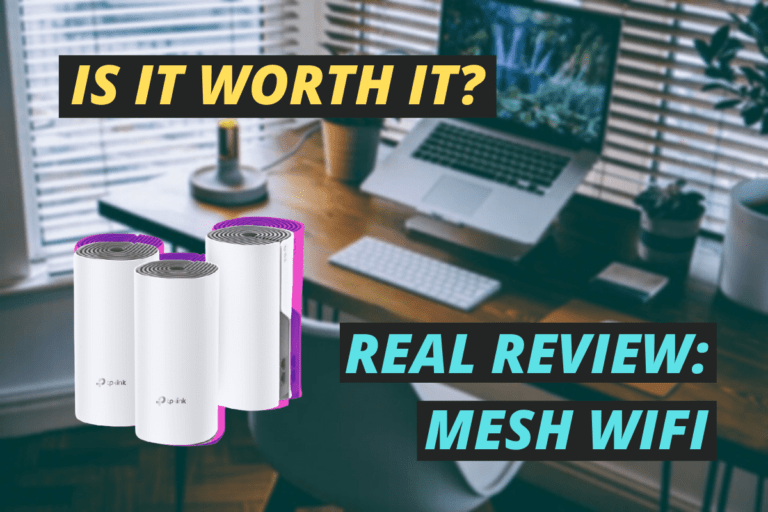



Does the app notify you if the battery is low?
My battery has never been too low, but it will show the battery level in the smartphone app. Rough rule of thumb is to change the batteries once a year. Get good alkaline batteries like Energizers
Heard from my colleague that the lock will sound when the battery is low. Maybe it’s same with yours?
My batteries are still above 50%. I will update in a couple of months to see if it beeps or not.